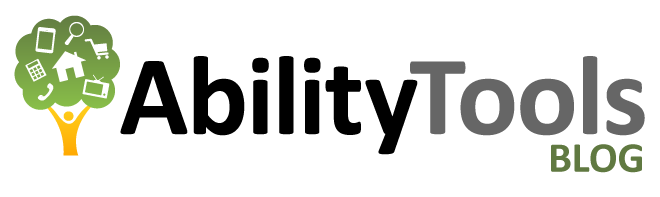by Nubyaan Scott, Program Coordinator
Joe Xavier
is the newly appointed Director of the Department of Rehabilitation (DOR). He
recently took some time to talk with us about his background, hopes for the
future, and his thoughts on Assistive Technology (AT). Take a few minutes to
get to know Joe; we’re sure you’ll find it an interesting read!
 |
| Joe Xavier, Director of the CA Dept of Rehabilition |
Can you share a little about your background, like your education, where you grew up, and your jobs before DOR?
I came to this country as a child, seven years old; I am one of eight
siblings. And, I am the only one with a disability, which happens to be
blindness. I had poor vision as a toddler that grew worse, so that by my mid to
late teens, it started requiring more than just eyeglasses. And, then by my
late twenties, early thirties, there was no usable vision left. I grew up and
came from the Azores to California, grew up on dairy farms working with my
family, and participating in ranch life. I went to elementary, middle school,
and high school in integrated school settings, and then went off to college. In
my sophomore year of high school the Department of Rehabilitation reached out
to me, and made their services known to me. I then went through in-depth
services in 1982 or so, and became self-employed for fourteen years as a result
of that. And, I have spent the last
sixteen years as a civil servant. I started as a supervisor over our Business
Enterprises Services Field Office. Followed by four years as an auditor, if not
the only, one of the first blind Auditors in the State of California. Then, three
years as a Section Chief of our Business Services Section. And, the last
six-plus years in an Executive capacity with the Department including
Independent Living, the Specialized Services Division, and today the Director
of the Department.
It’s my understanding that you didn’t speak much English when your family came to the United States. So, I was wondering whether there was any Assistive Technology that helped you to learn English.
When you say, “much English,” you’re being very kind, because I spoke no
English when I came here. On the Azores the language is Portuguese, so my first
language is Portuguese. And, when we came here, we landed in Sebastopol, which
is just outside of Santa Rosa. There was no one who spoke Portuguese in the
school that I went to; or any language that I could understand. And, for your
readers, what they probably don’t know is that I’m close to 102 years old.
Nubyaan: You don’t look a day over 90!
(laughter from both)
Joe: So, being that I am fifty-four years old, this is way before Google
or all of the internet access that is available. So, back then, there really
was next to none of the resources that we think of today; especially, as we
talk about assistive technology. So, there was not any technology that I was
able to take advantage of. Although
today there is quite a bit of it that could be used for someone who is learning
English as a second language.
Is it true that you had some
difficulty with school in your early years, but, then later on you excelled?
And, in compound with that, was there any assistive technology that helped you
to excel in school? And, by “assistive technology,” I don’t necessarily mean
literal technology, the way we think of it now. When we talk to everyday
consumers about it, we try to phrase it as “anything that is an addition to
your life that helps you with it.” So, any kind of devices or tools.
Yes. And, I think that’s a good explanation. I did have a difficult time with school, and it was a language barrier. I was held back a year because of my language barrier, and then I actually skipped a year once my language caught up with me. Because I had poor eyesight during that time, playing sports was something that was very difficult to do. But, one of the things that I got to do was to play softball. And, the position that I got to play on the softball team was pitcher. And, I was the only pitcher that wore a catcher’s mask. So, you can call that in a manner of speaking, a piece of assistive technology. Which essentially allowed me to overcome the barrier of not being able to see the ball coming at me. So, in the event that it did come at my face, it would at least bang off of the mask first. So, it was pretty creative at that time for coaches and teachers, and whoever came up with the idea. I was the pitcher, I had a catcher’s mask on, and I brushed a lot of people back off of the plate. Which means they weren’t sure if they should stand in there and hit the ball or back up. It worked!
Yes. And, I think that’s a good explanation. I did have a difficult time with school, and it was a language barrier. I was held back a year because of my language barrier, and then I actually skipped a year once my language caught up with me. Because I had poor eyesight during that time, playing sports was something that was very difficult to do. But, one of the things that I got to do was to play softball. And, the position that I got to play on the softball team was pitcher. And, I was the only pitcher that wore a catcher’s mask. So, you can call that in a manner of speaking, a piece of assistive technology. Which essentially allowed me to overcome the barrier of not being able to see the ball coming at me. So, in the event that it did come at my face, it would at least bang off of the mask first. So, it was pretty creative at that time for coaches and teachers, and whoever came up with the idea. I was the pitcher, I had a catcher’s mask on, and I brushed a lot of people back off of the plate. Which means they weren’t sure if they should stand in there and hit the ball or back up. It worked!
At what point in your life did you learn about assistive technology in the formal sense; the way we think about it now?
When I started in the end of junior high, beginning high school; when
they actually diagnosed what the cause of my poor eyesight was. Then, I started
getting exposure to assistive technology. Some of the first technology that I
used was magnifiers; I had a lot of different magnifiers. I had a couple of
magnifying bars that were flat on one side and beveled on the other, so that
they wouldn’t distort the print too badly. You had a six-inch or a ten-inch
magnifying bar, and you’d essentially slide it down the row of print on the
paper. So, that was my first exposure to the various pieces of assistive
technology, and it progressed increasingly from there.
What do you think was your first use of assistive technology before you really knew what that term meant?
The catcher’s mask was clearly one of those; before I would even identify
that as “AT” today. One of the things that I did on the dairy farm was drive
farm equipment around. One of the pieces of technology that I used to be able
to keep the tractor where it needed to go was driving the tractor down the
ruts. So, I literally had just developed a since of knowing when the tractor
was navigating off of those ruts. That was very early on.
Are there any pieces of assistive technology that you feel helped you on your path to citizenship?
Well, becoming a citizen occurred very late in life compared to when I
arrived here. So, I came here as a child at the age of seven; I didn’t become a
citizen until my early twenties. So, at that time, the citizenship path was
very simple for me because I had already overcome the language barrier. The
technology that I was using at the time that I became a citizen was largely
magnification. And, the magnification that I was using at the time was closed
circuit T.V.s; what we now refer to as CCTVs. And, I started using those in
1982 or so. The first one I had was about a 9-inch little portable screen, and it
grew from that into your full 14-inch platforms.
Can you tell me a little more about your relationship with the Department of Rehabilitation over time?
Achieving employment was the key and the path to independence for me.
What’s unique about my experience with the Department of Rehabilitation is that
two months ago I was sworn in as the Director, and I had the great honor of
having present at the ceremony, the two counselors who worked with me as a
consumer in the mid-seventies and early eighties. And, I think it speaks
volumes to the quality of the individuals that we hire, the counselors that we
have, as well as the impact that they have on the lives of the people that they
work with.
What assistive technology devices do you think have helped you most during your time at the Department of Rehabilitation?
I think that the
assistive technology that I’ve used has been a generational expansion. So, let
me explain. When I talked about using the CCTVs and when my vision decreased to
the point where those were no longer useful. They would serve as a beacon of
light, in other words, I knew if they were on or off, but that was about as
valuable as they were. I started moving into use of screen readers, and I
started moving into use of laptops. And, then I started moving into use of
electronic note takers. And, the electronic note takers evolved from very
cumbersome, very archaic, to moderate, to today as I sit here talking to you,
my electronic note taker is an iPhone with an app, and a Bluetooth keyboard.
Each of those evolutions of technology brought an increased ability to be
efficient, and, an increased reduction of the footprint that the AT takes up.
So, a laptop for example has a much larger footprint, and is much heavier than
an iPhone. And, of course the applications have evolved, the screen readers
have evolved over time, Braille displays have evolved over time; they’ve gotten
smaller, faster, and more powerful. Society as a whole, slow as it may be, has
made progress to ensure that applications that are in general use, such as the
Microsoft Office products, are increasingly accessible. So, it’s not a piece,
as much as it is an evolution that has brought about the efficiency and
effectiveness, as well as my ability to do the work that I’m doing.
Have you ever created your own assistive technology?
Oh, yeah quite a bit. So, at home I have a garage full of saws, drills,
routers, all kinds of woodworking tools, and metal cutting tools. And, I am
very notorious for having fashioned different ways of getting the work done.
One example of that would be that quite often I would need to measure a piece
of wood or metal that I’m going to cut. But, I needed it to be the length of
the space that I was going to fit it into. So, I would go to Home Depot and buy
a long, thin baseboard which can come in different lengths. And, using a binder
clip, I could wedge that into the space that I wanted to measure, use the
binder clip to slide over to the size that I wanted, take that back, lay it on
the saw, lay it on the piece of wood that I was going to cut, and cut it. That’s
just an example of an assistive technology. I do a lot of electrical work
around the house. And, one of the things that you really need to be aware of
when you’re doing electrical work is the distinction between a black wire and a
white wire. What I would do is get a piece of electrical tape, and once I
identified which the black wire was, I would put that piece of tape around that
black wire. Then, when I went to wire, unwire, or rewire, I didn’t need sighted
assistance to identify the colors of the wires because they were already
marked. So, each of those types of things, in effect becomes a piece of
technology. If you step back and think about it, the purpose is to overcome a
barrier. My barrier was the ability to see the color of the wire, so the piece
of tape on the wire overcame that barrier.
What role do you think assistive technology plays in the services that the Department of Rehabilitation provides to its consumers?
I think the role that the assistive technology plays is largely, if not
wholly driven by the individual. The Department is in a position, and has the
practice of providing the assistive technology that is necessary for each
individual to accomplish their plan for employment. However, it’s what the individual does with
the assistive technology that will make the difference. Providing it is just a
small part of that equation. Too often,
individuals expect to get a piece of technology, and that it will solve all of
the needs that they have. The technology will not solve those needs; it’s the
use of the technology that will solve those needs. And, as it is with anything
that we want to be good at, we need to invest time in it. And, I have invested
a considerable amount of time learning the nuances, the practical and the
difficult tasks of whether it’s a software application, or whether it’s a piece
of hardware that I need to learn how to use.
And, for technology to be effective, we also as individuals have to
understand that what’s at hand today is what you get to use, and while it may
improve tomorrow , if you keep waiting for tomorrow, you will be waiting a long
time. Because, technology is not perfection; it’s progress. If you think about the description that I
provided, in terms of the evolution from desktop to laptop, to note takers,
etc., that’s all progress, not perfection. The iPhone and the iPad today are
not perfection compared to what we’ll see a couple of years from now. I think
it’s reasonable to conclude that more and more of the “mainstream technology,”
will be fitted or created in such a way that meets the disability needs of
many. And, the iPhone is a classic example of that. Built into every single
iPhone is now a screen reader, magnification software, and other pieces of
software that will provide beneficial use for the deaf and hard-of-hearing
population. There are also pieces built into the iPhone that will provide
assisted use for individuals with mobility dexterity and cognitive
disabilities. And, I think as that grows, where technology will embrace that
diverse user approach, then there will be less of a need for the after-the-fact
modification, because those are being thought of and built-in upfront. Society
grows, technology advances, and successful companies continue to do the same.
What do you hope for the future of assistive technology?
The ideal for me would be that there is no need for it. That both in
society and in just general practice, that we have come to a point where the
functional, operational requirements of individuals with disabilities is so
integrated that we no longer think of it as assistive technology. At the end of
the day when we talk about equality, we truly will have achieved equality when
we don’t need to call out assistive technology, or physical access, or
programmatic access; it’s there.
I think it’s safe to say that every
leader has their own style of leading. What do you hope to bring to the
Department of Rehabilitation, as its new leader?
Well, what I can share with you are some of the things that I bring to my
everyday responsibilities. Ensuring that what we do is very clearly focused on
that end-result, on the purpose, the outcomes for which we exist. The inclusion
of stakeholder and community in a meaningful collaborative partnership in informing
our practices, our policies, and our services. Ensuring that we have both the
management and the leadership in place that has the depth of understanding and
the experience and the breadth of appreciation to blend the needs of our
community, of our programs, with the functions of government, unite them, and
point them in the same direction. And, of course as it is with any
organization, the responsible and responsive allocation of the existing
resources that we have, that is done in a way that is equitable, and that does
the greatest good for the greatest number of people. And, recognizing that we don’t have either
enough money or enough people, but that we must continue to find ways to do
better with the resources that we are given.