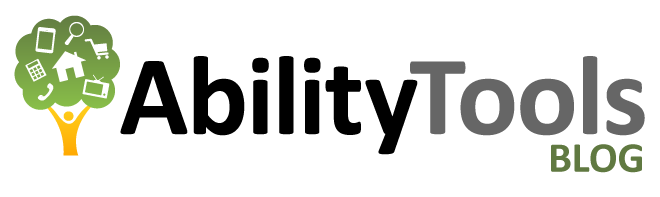By Shannon Coe, Reuse and Finance Coordinator
As you are crossing the street, many of you may notice the yellow dots on the curb ramps. You may even notice them covering the entire crosswalk from the front of the shopping mall to the parking lot. The yellow dots, also known as truncated domes, are an Americans with Disabilities Act (ADA) requirement. After the ADA was enacted in 1990, cities had to put in curb ramps between the street and sidewalk. But the curb ramps were a problem for people with visual impairments because they lost the visual cue to distinguish the boundary between the sidewalk and street. In order to resolve this issue, the Americans with Disabilities Act Accessibility Guidelines (ADAAG), required detectable warnings on curb cuts since July 2001. It has been required on edges of transit platforms since 1991. And only the truncated domes can be used as detectable warnings. Other tactile warnings and designs that have similar pavement textures as curb ramps are not permitted.
The intent of the truncated domes is to warn people with visual impairments of potential hazard when entering the street. People with visual impairments can feel the dots underneath their feet or cane to detect the crosswalk.
Although I understand the purpose of truncated domes, I find them to be unsafe for people with mobility impairments. Many of my friends who use manual wheelchairs, including myself, secretly complain how truncated domes create barriers for us. Why do we complain secretly? Because if we complained openly, people may think we are insensitive and do not care for the rights of people with visual impairments. But this is not true; we want to maintain unity in the disability community. Nevertheless, every time I approach the yellow dots on the curb ramp in my manual wheelchair, I tremble with fear that I might trip on one of the yellow dots and fall on my face. I know of friends in manual wheelchairs who have tripped on the dots and ended up in hospitals with broken bones. Whenever I cross the street, I need the momentum to push myself up and down the curb ramp but the dots are too bumpy. My front wheels are small so they cannot ride over the bumps easily. Furthermore, the bumps trigger muscle spasms for some people with spinal cord injury.
 |
| Shannon carefully navigating a curb cut with truncated domes |
Share your thoughts about truncated domes. Do you think we need them? Are there other options for universal access?